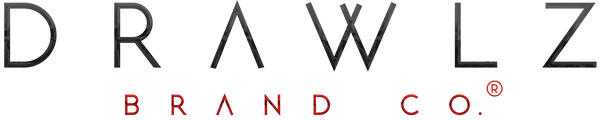everything you need to know
After many months in development and what seemed like endless tweaks and adjustments, I’m proud to announce the release of the Official Drawlz app.
Seeing as the Drawlz team and I loaded it up with lightning fast features, I wanted to put this guide together to ensure that you get the most out of what we’ve built.
Whether you’re interested in downloading the official Drawlz app or already love using it, be sure to read this ultimate guide to learn how to set up your account, all of the benefits you unlock, and how to use all of its features.

We built the app over many months to be the easiest and fastest way to get them Drawlz. You can browse, save your favorite items, see past orders, and purchase with a credit or debit card as well as any of the following payment options below.

To top it off, enabling push notifications unlocks the following exclusive benefits only available within the app:
- 15% off code for enabling notifications
- Sales only available in the app
- First to know about new Drawlz Dropz
- Early access to sales events
- Weekly Monday Motivation

All you have to do to get started is download the app and make an account in the app. To download the, click on either the apple store or Google Play button below. After downloading, you must allow notifications to unlock all of the benefits mentioned above.
MakING an Account
1. Tap the menu icon and then tap ‘Account’
2. Click on the ‘Create Account’ link to put in your name, email, and password.
3. Head to the inbox of the email provided and click the 'activate your account' button.
4. Re-enter the password and click ‘Activate account’
5. Head back to the app and sign in one last time.
6. You will be taken to your account page where you’ll be able to see your past orders, and Drawlz you’ve favorited, and recently viewed items.
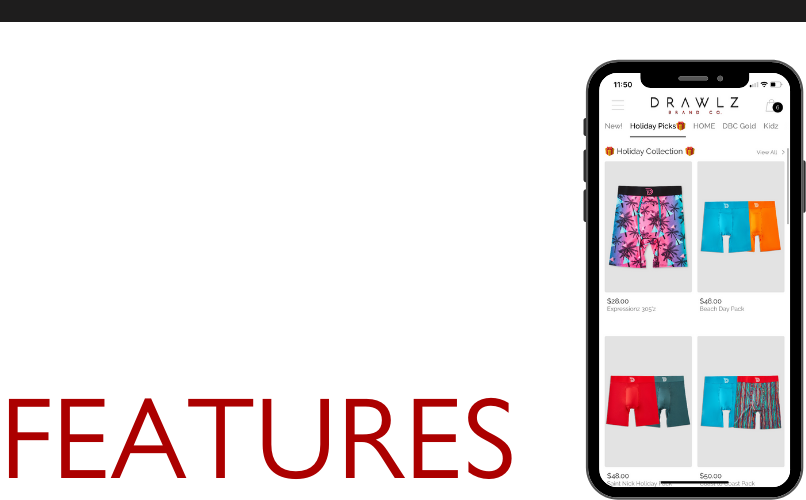
Now that you have the app downloaded, notifications on, and account created, let’s run through everything it has to offer. Tap on the menu icon in the upper left hand corner to get started.
HOME PAGE
The home page is where you can find the latest sales, hottest deals, newest undergarments, and Route Shipping Insurance. (Pro-tip: Route is definitely worth the extra couple bucks)
We’re always adding new products and slinging new offers, so be sure to check back in often.
Cart
Items you add to your cart and favorite items can be found here. You can checkout from here once you’re ready to order.
Notifications
You’ll find any push notifications we’ve sent you here. Be sure to check back here often in case one of our deals slipped past you.
Orders
All of your past orders will be here as long as you’re either logged in or use the same email address tied to your Drawlz account while making a purchase. Orders made through the online store will also show up here.
Shop Collectionz
You’ll find any push notifications we’ve sent you here. Be sure to check back here often in case one of our deals slipped past you.
MY ACCOUNT
You can also find past orders here as well as come back to any items you favorite.
Size Chart
Shopping for undergarments online can be intimidating, so we created an in-depth size chart to ensure that you get the right fit the first time.

We like to keep things simple and easy around here, so the app has two main purposes; to favorite and purchase items. Here’s how you do both.
How to Favorite Items
When you click on any Drawlz item, you’ll see a little heart icon on the lower right hand corner of the item’s picture. Simply tap that heart to save the item to your favorites. You can find your favorites later by tapping on the ‘Favorites’ link in the menu.
How to Purchase in the App
Select the right size of the item you want to purchase and tap the black ‘ADD TO CART’ button. You’ll find two buttons at the top of your cart to redeem discount codes and gift cards if you have them.
If you want to keep shopping, tap the x in the upper left hand corner to continue adding items to your cart. Once you’re ready to purchase, tap on the cart icon in the upper right hand corner of the home page and follow the instructions below.
Once you’re ready to purchase, head back to your cart, click on the black ‘Checkout’ button, and select which payment method you’d like to use. Your options are:

QUESTIONS?
If you still have questions or feedback about the app, feel free to email us at drawlzteam@drawlz.com. Someone from the team will be right with you.
Thank you for supporting our mission to provide quality, comfortable, and stylish undergarments to make men of all sizes feel confident in their skin.
Talk soon,
Anthony | Founder